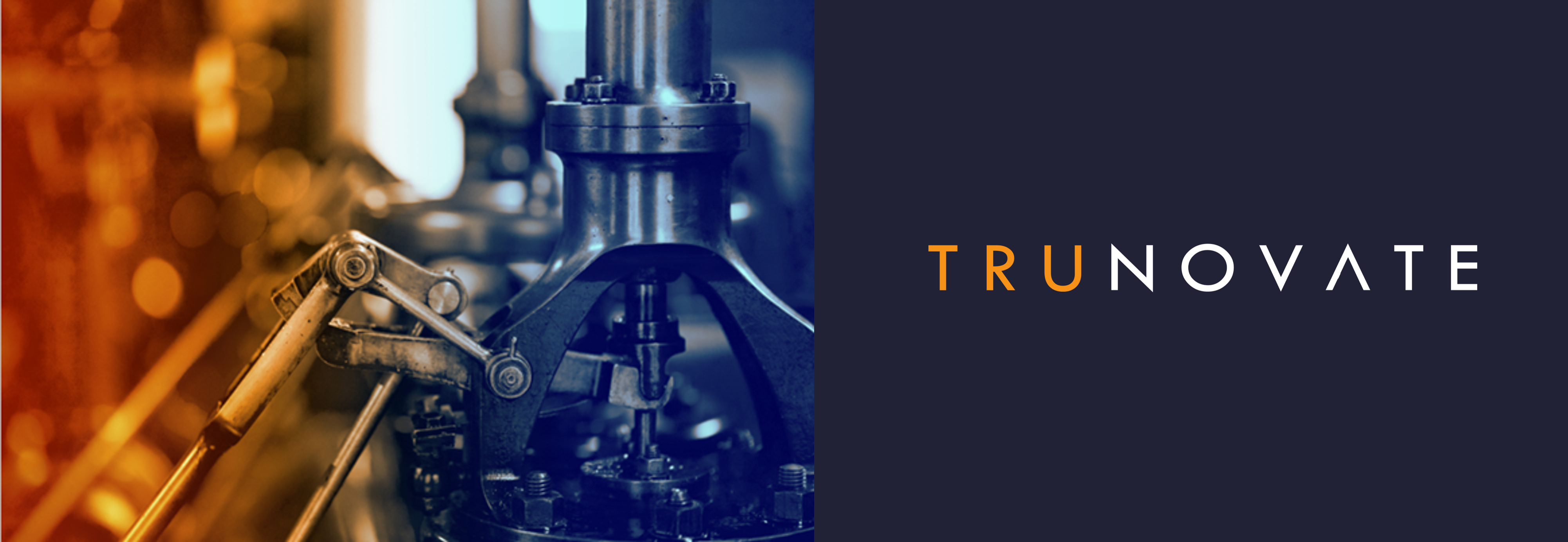
Service Level Agreement (SLA)
Service Level Agreement (SLA)
Trunovate is thrilled to welcome its customers for choosing PlantSharp MES! We understand that PlantSharp sits at the core of your production system, playing a vital role in your success. That’s why we prioritize system availability, output adherence, flexibility, and constant updates.
The maintenance services agreement includes the following appendices:
Appendix A: Service Level Agreement (SLA) – This appendix details the service teams and the service framework available to our customers. Additionally, it specifies service time frames, types of issues and tickets, and response times.
Appendix B: Maintenance Procedures – This appendix details the scope of maintenance services and added services offered by the company which can be ordered at additional costs.
Our maintenance services allow our customers:
Service Availability – We guarantee our customers courteous and professional service that will aid with issues related to our system.
Cost Savings – Our maintenance services save the company money in the long run by preventing production floor disruptions and malfunctions.
High User Satisfaction – We provide high-quality support to users, leading to higher satisfaction with the system.
Appendix A: Service Level Agreement (SLA)
1. Service Framework 1.1. The customer service portal is available 24/7 for our customers to submit service tickets at the following link: Login – Jira Service Management 1.2. Service center contact details: Email – [email protected], Mobile – 054-6004300 1.3. Service window from Sunday to Thursday between 8:30 – 17:30, and on holiday eves and intermediate days from 8:00 – 14:00. 1.4. The service window can be extended to 24/7 for an added fee (excluding Yom Kippur). 1.5. Service tickets submitted outside the service window will be treated as submitted at the start of the next business day. 1.6. The time frame for handling a ticket by Trunovate will be determined according to the criteria and times (specified in Section 2 of the appendix). 1.7. The support team will handle each ticket diligently and professionally within the time frame defined according to the type of ticket. |
2. Service Teams 2.1. Support Team – The support team provides an immediate and initial response to customer tickets and works within the service window. 2.2. Technical Experts Team – Tickets requiring the intervention of a technical expert, developer, or implementer will be referred by the support team for further handling. |
3. Customer Requirements 3.1. Each customer will appoint a contact person to receive a username for the service portal and a guide for submitting tickets. Up to three contacts per customer can be defined. 3.2. The customer will provide Trunovate with a permanent and secure communication line for remote communication with the company’s system, including remote connection for troubleshooting if necessary. 3.3. During troubleshooting, the customer will provide Trunovate with all the resources needed for the service, including access to relevant computing infrastructure and all relevant information |
4. Definition of ticket types 4.1. A malfunction that causes production shutdown: a) ‘Central Function’ malfunction that influences a crucial production process. This criterion stays valid as long as the issue cannot be bypassed with an alternative method and/or temporary solution that allows production to continue. b) A malfunction that damages one or more of the following: · Existing data. · Inaccurate data entry. · Lack of data entry. 4.2. A malfunction that does not cause production shutdown: a) A malfunction that does not affect production and its output. For example: GUI issues, reports that are not part of the production process (do not prevent continued production), incorrect error messages, etc. b) A malfunction that can be bypassed. |
- Definition of the 6 ticket types and service times from the ticket reception
Symbol | Ticket Type | Notes | service times from the ticket reception |
A Critical | Production Halting Malfunction | ‘Central Function’ malfunction that influences a crucial production process (as detailed in section 4.1). | Service Window: within 2 hours, Full/Partial resolution: within 3 business days |
B High | Non-Production Halting Malfunction | ‘Central Function’ malfunction that influences a crucial production process that can be bypassed or a non-central function that cannot be bypassed. | Service Window: within 24 hours, Full/Partial resolution: within 4 business days |
C Medium | Non-Production Halting Malfunction | ‘Central Function’ malfunction that influences a crucial production process that can be bypassed or a non-central function that can be bypassed. | Service Window: within 48 hours, Full/Partial resolution: within 20 business days |
D Low | Non-Production Halting Malfunction | non-central function that can be bypassed. | Service Window: within 3 days, Full/Partial resolution: within 30 business days |
E | Implementation Services | Request to change settings and/or application services in the system. | Service Window: within a reasonable time and in coordination with the customer. |
F | Changes and Improvements | For changing an existing function or developing a new function in the system. | Service Window: within a reasonable time and in coordination with the customer. |
Appendix B: Maintenance Procedures
The maintenance period for the PlantSharp MES is one year from the start of usage of the system or the end of the previous maintenance period (whichever comes first). For providing support, warranty, and maintenance services by Trunovate, the customer will pay an annual amount as agreed in the Trunovate price quote.
1. Services Provided by Trunovate under Maintenance Services: 1.1. Period Maintenance Activities – Trunovate will perform period maintenance activities on the system infrastructure throughout the year, including general checks, database defragmentation, version updates for the system environment, and fixing known software issues. 1.2. Test Environment – Trunovate will provide an up-to-date test environment to be used for reproducing malfunctions and pre-running solutions and changes throughout the maintenance period, including remote connection options to customer environments. 1.3. Bug Fixing – Fixing software errors (‘BUGS’) or specific developments installed at the customer site resulting from normal use of the system as defined by Trunovate. 1.4. Availability – Phone support available within the service window. 1.5. Software Updates – Receiving software updates at no cost, in compatible versions, and according to the licensing package and modules purchased. If the installation in the costumer production environment needs specific adjustments, it would be charged an additional fee. |
1. Services Not Included in Maintenance Services: 1.1. Data corrections at the database level will not be performed. 1.2. A malfunction caused by using the system not according to guidelines and processes defined by TRUNOVATE and/or caused by human errors. 1.3. A malfunction resulting from actions and/or changes in the software and/or its environment that were not done by Trunovate. 1.4. Hardware issues such as servers, tablets, computers, screens, printers, and controllers. 1.5. IT issues in the customer environment. 1.6. A malfunction caused by changes in other systems and software components interacting with the PlantSharp system. 1.7. A malfunction resulting from operations and/or IT backup that run by the customer. 1.8. A malfunction that caused by external factors such as: network failures, power outages, weather conditions, accidents, force major, etc. |
1. Additional services available for purchase as changes and improvements (not included in Maintenance Services): The customer may request changes and extensions to PlantSharp MES, that would be charged an additional fee agreed both parties. 1.1. Changes and additions to the software’s functional level, processes, fields, screens, and modules. 1.2. Adding validations and other logic commands. 1.3. Changing and/or adding system configuration and settings (e.g., connecting to new controllers). 1.4. Changes in the work process requiring PlantSharp adjustments. 1.5. Interface adjustments on the PlantSharp side. 1.6. Consulting and designing new expansion. |
Trunovate is committed to provid maintenance services to our customers at the highest level. We believe our maintenance services are essential, and we will do everything in our power to ensure the PlantSharp MES runs efficiently and effectively over the years.

